Setting up Labor/Expense Items
Job Style Order Acknowledgments
The Bill of Material shown below contains all the items related to fabrication labor and services. Using this one item (LAB F99) users can quickly select the services they need for each fabrication.
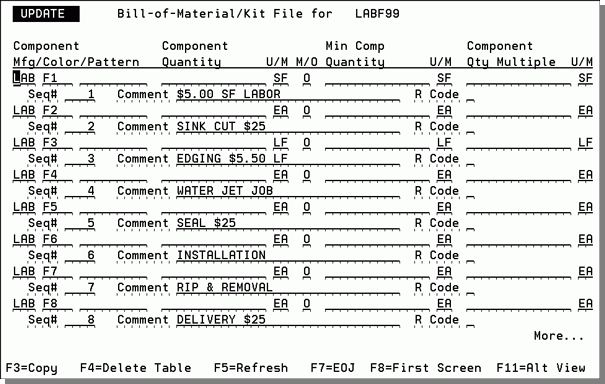
The comments shown below each item are added to the Bill of Material as an easy guide to users as they enter orders within the Order Entry program.
The following examples illustrate how this Bill of Material can be used to simplify the order entry process:
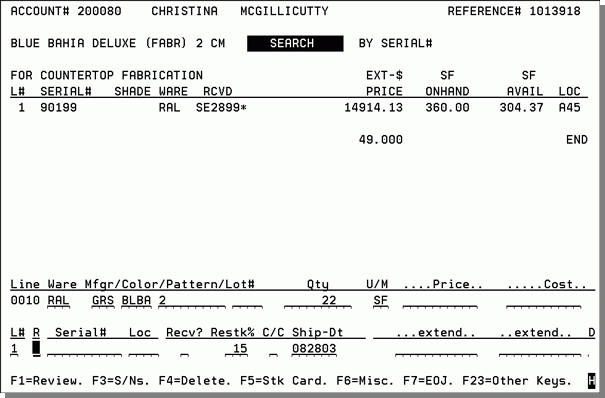
This is the first line of a fabrication order for a granite counter top. Some Blue Bahia stone is ordered by the SF.
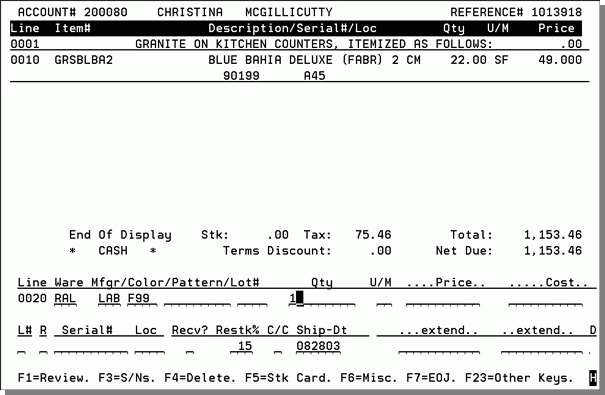
The second line of the order is for 1 of LAB F99, which is the "catch all" job rate item, that we created a Bill of Material for.
Enter LAB F99, quantity of 1, and press Enter. The Bill of Materials for LAB F99 appears as follows:
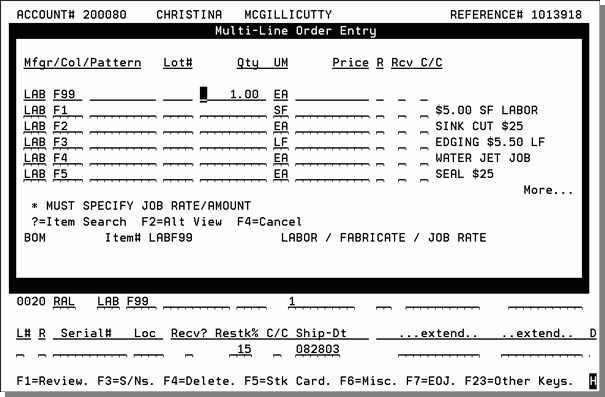
The Bills of Materials window is displayed. The user has the following options:
- leave the 1 EA for LAB F99, and enter the price for the entire job, or
- remove the quantity for LAB F99, and instead enter other quantities next to the specific services you want.
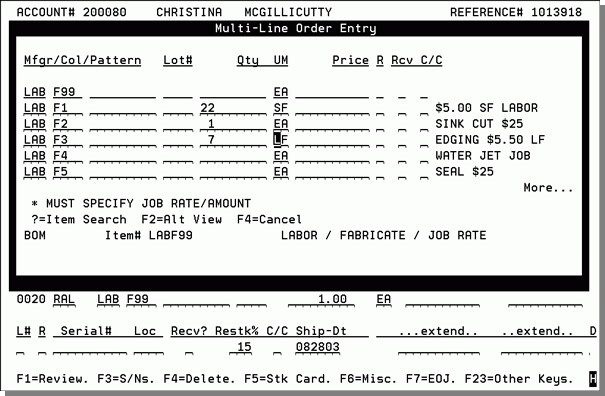
In this example, the user cleared the quantity from the first line (LAB F99) and itemized the services wanted by entering quantities next to those services. The user entered 22 SF of labor (to go with the 22 SF of stone ordered on the previous screens), plus a sink cut, and 7 SF of edge work. When Enter is pressed, the following screen appears.
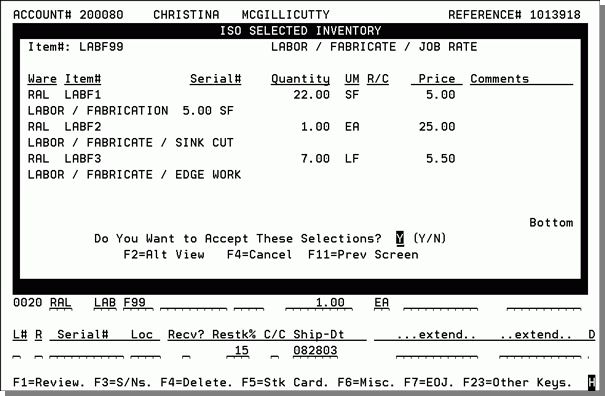
The ISO window displays the items selected and their prices. In the example above, the user pressed F2 for the "Alt View", which shows the full item description.
Press Enter to accept the entries, or F11 to return to the previous screen.
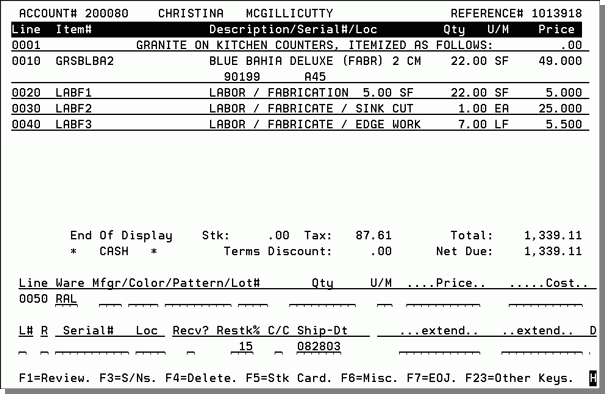
The order entry review screen displays a fabrication order, using strategy #4 with material and labor itemized. This order may be analyzed for gross profit margins at all levels - each line item, as well as for the entire job.
Associated Files
Maintaining Job Costs
After a job is initially entered as an order, costs for services may change, and additional services may be required. In order to maintain accurate job costing, you may update the costs of the labor/service items on the order. You may also add labor/service items to the order, with costs but no prices. Prior to invoicing a job, all costs of material and labor should be included in the order. When invoices are received from third-parties for labor and services, the invoices should be compared to the costs on the related orders.
Job Style Order Acknowledgments
The following order uses the job style feature. The J* prefix on a comment line means "this is a job style order". The first J* flags the order to NOT print any other line items or comments, except for comments prefixed with J*.

The J* feature never affects the way orders appear on the Order Inquiry screen or on warehouse documents.
